First, you really do not have to make a table because any table will suffice. Plus you can go to any thrift shop and for maybe $25 – $50 you can find yourself an antique sewing table. However, if you want more space and would like a bigger table, I have the solution.
Items needed for DO IT YOURSELF Sewing Table:
Materials:
1. Electric Tape
2. 72″ Table
Tools:
3. 2″ Hole Saw Drill Bit
4. Drill
Simply use the drill bit to put a hole in the table wherever you prefer your cords to go down. This is helpful because you can use this hole for all your cords without having them drape over the backside. This takes maybe 2 minutes. Use the electric tape around the edge of the new hole so it isn’t sharp and doesn’t accidentally damage your cords. Once this is done, you have a 6 foot sewing table that you can slide your cords through. This is a simple fix for anyone that wants a sewing table that is under $40 dollars total.


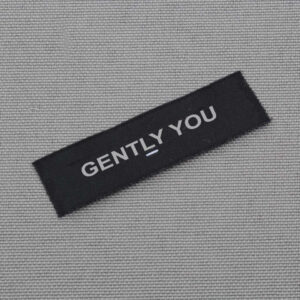 Designing your own clothing and need to make your own labels? Do it yourself!
Designing your own clothing and need to make your own labels? Do it yourself!