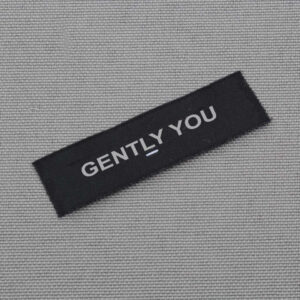 Designing your own clothing and need to make your own labels? Do it yourself!
Designing your own clothing and need to make your own labels? Do it yourself!
“Labels aren’t just for store-bought clothes.”
If you make or sell clothing, accessories or other items, labels are a great way to distinguish and promote your brand. They add a sense of quality and a personal touch to your products.
Today, we’ll break down a few methods for DIY-ing your own clothing labels so you can take your handmade game to the next level.
You will need to have some sewing experience to put these labels on your clothing, but otherwise, every method is pretty straight forward.
Method 1: Printed on Fabric Sheets
Tools needed:
- Computer and printer
- Fabric sheets for inkjet/laser printer
- Iron
- Cold water
- Scissors or rotary cutter
- Needle and thread or sewing machine
Step 1: Pick up some printing sheets like these at Joann’s or your local craft store. Make sure you get ones that will work with your inkjet or laser printer. Remember your coupons!
Step 2: Use your computer to create your logo or design. You can use Adobe Photoshop or Illustrator, or something as simple as MS Word (tutorial here) or your computer’s paint program. If you’ve got skills, it’s a good idea to include a light guide or grid in your design that will make cutting out your labels easier. However, you can also draw your lines in later by hand. Also, make sure to leave enough blank space around your design to allow for stitching on your label.
Once you’re satisfied with your design, do a test run by printing on regular paper first to make sure you’re happy with the look, size and placement.
Step 3: When you’re ready, print your design on the fabric sheet on the fabric side.
Step 4: Let the label ink dry for at least 10 minutes. Then remove paper backing and iron on high for 1-2 minutes on the printed side of the sheet to set the design. Don’t apply too much pressure or your design could come out distorted or wonky. Be sure to consult the ironing directions that come with your printable sheets in case there are any variations.
Step 5: Next, rinse the sheet under cold water and pat dry using towels or paper towels. Dry iron again on high until the sheet is dry. This step ensures colorfastness so your labels will stand up to multiple washes without fading.
Step 6: Cut your sheet into individual labels. If you have a rotary cutter, mat and ruler use them for quick accurate cuts. If not, simply using a ruler or straightedge to plot your lines and cutting them out with scissors will get the job done just as well.
Step 7: Finally, use a needle and thread or a sewing machine to attach your fancy new labels to your items. Edges of your label may fray. If you want to avoid this, consider sewing around all four sides of the label.
Method 2: Iron-on Transfer Paper
This process is similar to Method 1, the difference is instead of printing directly onto a fabric sheet, your design will be printed onto a transfer paper which will be ironed onto a fabric or ribbon.
The advantage of this method is that you get to choose the material for your label instead of it being made of the printable fabric sheet. This method provides you with slightly more customization and gives you the super easy option of using ribbon to make your labels.
Tools needed:
- Computer and printer
- Iron-on transfer paper
- Iron
- Fabric or ribbon
- Scissors or rotary cutter
- Needle and thread or sewing machine
Step 1: Buy iron-on transfer paper sheets like these at Michael’s or something similar at your local craft store. Again, use coupons!
Step 2: Follow directions from Step 2 above, using your computer to design your logo and arrange it to be printed on the transfer paper, and do a test print first. If you will be using ribbon for your labels, make sure your design will fit within the width of your ribbon.
Step 3: Cut and transfer your labels.
When ironing your labels, follow heat setting and ironing instructions on the packaging for your transfer paper as directions could vary. Place transfers paper side up when ironing. It also might be a good idea to leave the paper layer on until you’re ready to use your label to protect your design.
If using fabric…
At this point you can choose to cut your labels apart first and iron them on individually, or transfer them as one large sheet and then cut the fabric apart.
Either way, if you’re using fabric that will fray, consider backing it with iron on interfacing. Or, you can cut your labels a little larger and fold and iron the edges over before sewing them on. To make this easier, cut a small piece of cardboard the size of your label, place label face down on your ironing board with the cardboard piece in the center, and use it as a guide to fold over and iron your edges.
If using ribbon…
Cut your labels apart and your ribbon into sections before ironing on your transfers. Be careful not to burn your fingers! If necessary, use tweezers or straight pins to hold your label and ribbon in place while ironing.
You can either place your design on ribbon horizontally and fold the edges of the ribbon under when you sew it on, or you can arrange it vertically, cutting the ribbon twice the finished length and folding it in half when attaching it (picture a U shape).
Method 3: Stamps & Other Options
If you don’t have a printer, there are a couple options to get your own custom labels.
- Stamping is a quick and easy technique. Either find a premade design that you like or create your own custom rubber stamp (there are a variety of sites and Etsy shops that offer this service). Then, simply stamp on any fabric or ribbon of your choice.
- Another option is just to order your labels. Sites like Amazon & Etsy make it easy for you customize your label style and logo. This is a great choice if you need a large quantity of labels or just want your items to look super professional.
No matter what method you choose, showing off your brand with DIY labels is totally doable!
